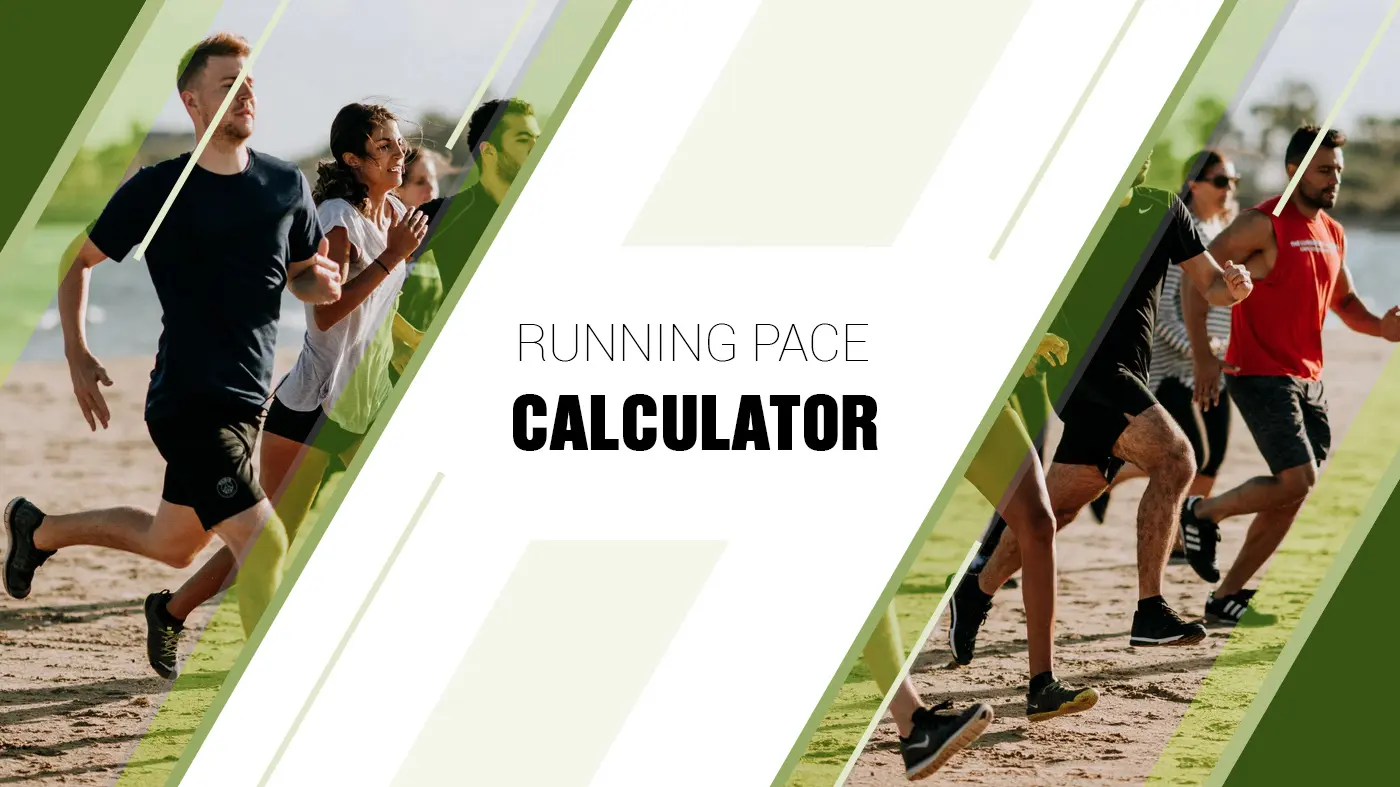Running pace calculator determines your running pace and speed for a specified distance. Choose from long list of running events and see your split times.
Time
Event
Distance
Pace per
YOUR SPEDD WILL BE:
| Splits | ",x+="Times | ",x+=""+Math.round(set_main_tr*t*1e3)/1e3+" "+e+" ("+set_main_tr*t/1760+" Miles) | "+Convt_string(set_count_thead)+":"+Convt_string(set_count_body)+":"+Convt_string(set_count_tr)+" | ",set_main_tr++;set_main_tr>=s/l&&(set_main_tr,k="",set_count_td=c,set_count_tr=Math.round(set_count_td%60*100)/100,set_count_body=Math.floor(set_count_td%3600/60),set_count_thead=Math.floor(set_count_td/3600),x+="
|---|---|
| "+Math.round(s/l*t*1e3)/1e3+" "+e+" ("+Math.round(s/l*t/1760*1e3)/1e3+" Miles) | "+Convt_string(set_count_thead)+":"+Convt_string(set_count_body)+":"+Convt_string(set_count_tr)+" | "+Math.round(set_main_tr*t*1e3)/1e3+" "+e+" ("+set_main_tr*t/1e3+" Kilometers) | "+Convt_string(set_count_thead)+":"+Convt_string(set_count_body)+":"+Convt_string(set_count_tr)+" | ",set_main_tr++;set_main_tr>=s/l&&(set_main_tr,k="",set_count_td=c,set_count_tr=Math.round(set_count_td%60*100)/100,set_count_body=Math.floor(set_count_td%3600/60),set_count_thead=Math.floor(set_count_td/3600),x+="
| "+Math.round(s/l*t*1e3)/1e3+" "+e+" ("+Math.round(s/l*t/1e3*1e3)/1e3+" Kilometers) | "+Convt_string(set_count_thead)+":"+Convt_string(set_count_body)+":"+Convt_string(set_count_tr)+" | "+Math.round(set_main_tr*t*1e3)/1e3+" "+e+" | "+Convt_string(set_count_thead)+":"+Convt_string(set_count_body)+":"+Convt_string(set_count_tr)+" | ",set_main_tr++;set_main_tr>=s/l&&(set_main_tr,k="",set_count_td=c,set_count_tr=Math.round(set_count_td%60*100)/100,set_count_body=Math.floor(set_count_td%3600/60),set_count_thead=Math.floor(set_count_td/3600),x+="
| "+Math.round(s/l*t*1e3)/1e3+" "+e+" | "+Convt_string(set_count_thead)+":"+Convt_string(set_count_body)+":"+Convt_string(set_count_tr)+" |
",document.getElementById("TBLCal").innerHTML=x,"2"!=d&&"3"!=d||(document.getElementById("TBLCal").innerHTML="")}jQuery(document).ready(function(){CalculateRPC()})}
Have a race or event coming up and need to prepare? Want to know how quickly you covered a specific distance? Maybe you don’t have your watch or it’s not working as it should… well, you’ve come to the right place.
Whether you’re new to running or are experienced, the running pace calculator is a handy tool that can help you track and improve your progress. Your running pace and speed is a good indicator of your current performance for a specific goal. And if you want to achieve those goals, then you should always pay attention to the details.
See how the calculator works so that you can use it for your daily run or to motivate you to train harder to reach that big goal!
How to use the running pace calculator
- First, type in your time in the hours, minutes, and seconds box.
- Then, select the event (e.g. 1K, 2M, marathon, etc) or choose the custom option.
- Select the desired distance measurement (pace per)
- Hit calculate!
How exactly does the running pace calculator work?
The calculator determines your pace and speed to cover a specific distance.
In the calculator, you have the option to choose the event that you’re running or you can select the ‘custom’ option.
There’s a long list of events that you can choose from which include kilometer events (1K, 3K, 5K, etc), events in miles (1M, 2M, etc), and marathons.
When you choose a kilometer event, the distance displayed will be in kilometers by default. This is the same for when you choose a mile event as the distance will be in miles. So for example, if you select the 5K event, the distance of the event will show as 5 kilometers.
Now, if you choose the custom option, you can type in any number distance (1, 2, 3, 4, etc) and measurement of distance (e.g. miles, kilometers, yards, and meters) that you desire. You also won’t have the event options to choose from if you choose custom. So, you’re pretty much creating your own run.
Now, to get your results, you’ll have to type in your ‘time’ in the hours, minutes, and seconds boxes. So, for example, if you ran a 5K in 30 minutes, you’ll input ‘0’ for hours (first box), ’30’ for minutes (second box), and ‘0’ for seconds (third box). You’ll also have to select 5K in the events list.
Then, the last option that you can select before getting your results, is ‘pace per’. This option allows you to select any measurement of distance (kilometers, miles, yards, or meters) for your running pace.
So, for example, if you ran the 5K in 30 minutes and selected kilometers as the ‘pace per,’ then your pace would be 6 minutes per kilometer.
Your speed would be 6.213 Miles per hour (mph) or 10 kilometers per hour (km/h) which is also displayed alongside your running pace.
And that’s pretty much the extent of how the running pace calculator works. Don’t be intimidated by all the numbers. You’ll get it down pat in no time!
Splits
Lastly, you’ll get the results for your splits which is the time it took you to run divided into smaller parts. Runners use this to determine if they’re running at a consistent pace to ensure they cover a timed distance. Checking your splits is a good way to estimate time if you want to qualify for a race or to make sure you’re not running too fast which would slow you down in a longer run like a marathon for instance.
Usually, running watches tell you this information. But remember, the battery died on you or you forget to bring it along on the run! So, you have to use the running pace calculator to learn these details.
OK, back to the splits… so, for example, the splits for the 5K at 30 minutes are divided into 1 kilometer, 2 kilometers, 3 kilometers, 4 kilometers, and 5 kilometers.
Per each split (1 kilometer, 2 kilometers, 3 kilometers, 4 kilometers, and 5 kilometers), you’ll get a time of 6, 12, 18, 24, and 30 minutes respectively, which is the total time it took you to run the 5K at an even pace. So, each split is 6 minutes which is 30 (minutes) divided by 5 splits.
What’s a negative split?
Negative splits are essentially running the second half of a race faster than the first half. So, for example, if you run the first half of a half marathon in 59 minutes and the second in 61 minutes, this is considered a negative split. If this is switched to where you ran the second half slower than the first, then it’s called a positive split.
For long-distance runs/races, you want to aim for the negative split because it allows you to conserve energy at the start and through much of the race to be able to finish strong. It usually doesn’t work well for most runners vice versa.
It’s easy to understand how this happens because when you exhaust your tank early on, there’s nothing left and this causes early fatigue that’s hard to recover from especially with a longer run.
How to improve split time
You can improve your split by setting yourself up to run the first half of a longer distance at least two percent slower than the second half. By simply doing this, you’ll start to acclimate to running a negative split that’ll help you tremendously.
You should also practice running the first 3/4 of a practice run at an easy pace and then pick it up for the last 1/4 of the run. Set out on a practice run at a comfortable pace and then test your abilities in the last parts of a run. But don’t overdo it. Do this a few times per week so as to not burn yourself out too much before you have to run a race.
But you’ll obviously want to train your endurance through other methods as well and on a weekly basis to train and accustom your body to running at a faster pace when you’re fatigued. You can’t become good at anything without doing it over and over again and consistently pushing yourself.
Intervals are an effective way to improve your performance by including speed bursts into your training. Here’s an example of an interval that you can do…
Interval example:
10-15 minute warm-up
8-10 x 400m with two minutes rest between each interval or 4-6 x 800m with three minutes rest between each interval
10-15 minute cool-down
You want to gradually build-up your intervals to finish strong.
Tempo runs are another must-do method which is running at a decent effort pace and a little under your typical 10K pace. Then you can do long distances at a conversational pace and then push yourself to do an extra mile to where you can’t really carry on a conversation.
When you begin to learn more and more about how you run and what you’re capable of, you can adopt a good training and race pace.
But don’t forget, your mental strength will be a big part of any physical performance. So, by pushing yourself more and more each time, you’ll develop this mental strength, and finishing strong will eventually become second-nature.
Finish Strong!
Use the running pace calculator to determine a good pace for you to be able to perform better and finish strong. It’s a convenient and handy tool that you can use anytime, and it’s especially helpful if you don’t have your watch during your runs.
Another benefit is that you can play around with the different variables and create possibilities for yourself that you can work toward achieving!